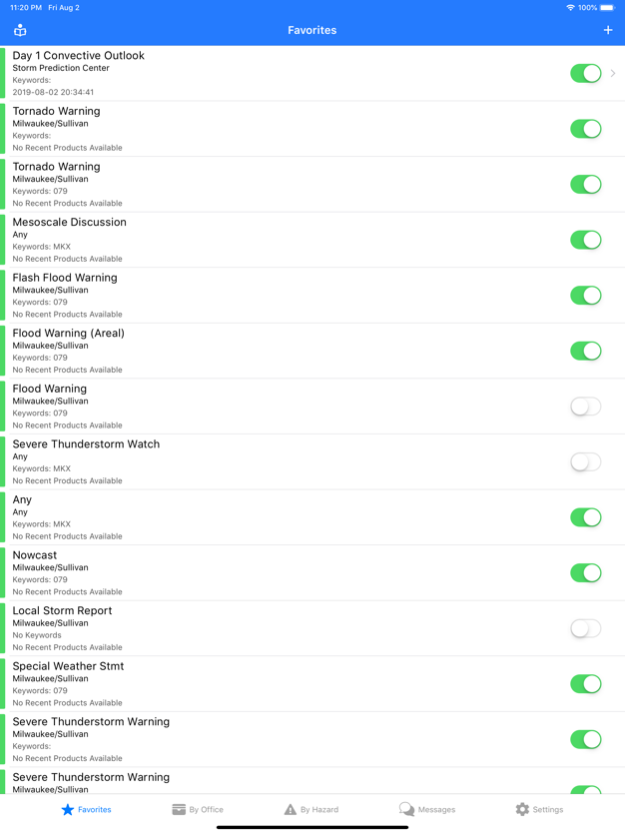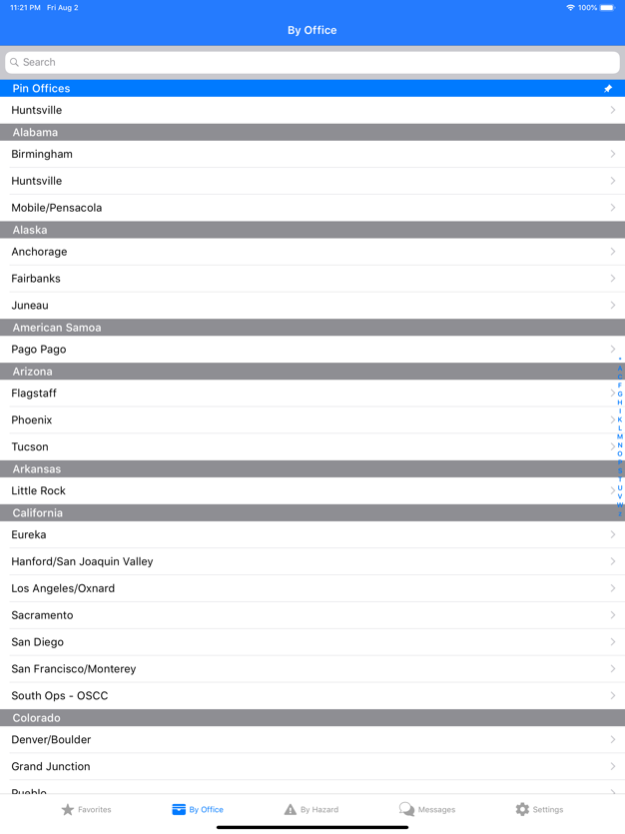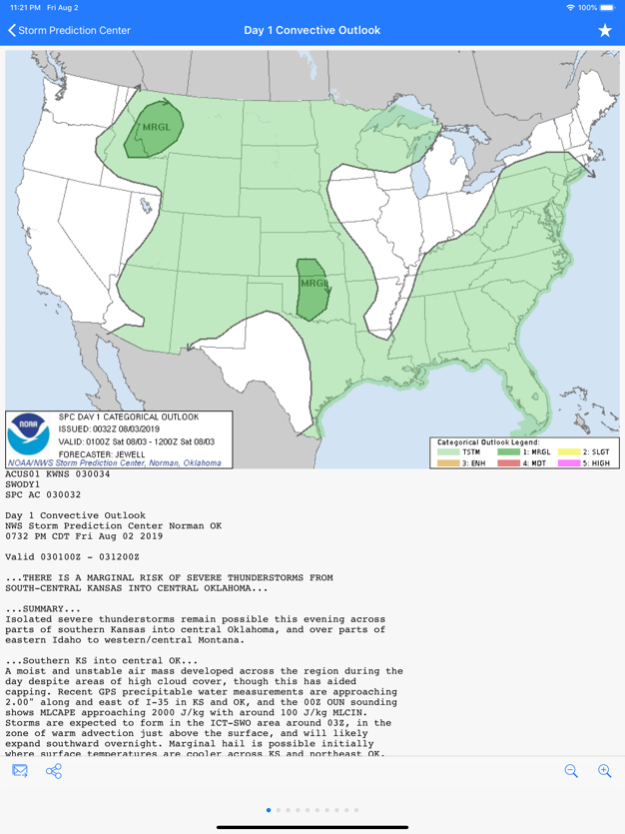Weather Informant 2.1.1
Continue to app
Free Version
Publisher Description
Weather Informant allows streamlined access and push notification of all NOAA National Weather Service forecast, watches, advisories, warnings observations, statements and discussions from all 122 Weather Forecast Offices and six specialty centers. This is the only application that allows access to all NWS products. It is quite simply NWS in an app ! The redundant database processes approximately 19,500 products per day.
-All NOAA National Weather Service text forecasts, statements, discussions, observations, tables, matrices, collectives, watches, advisories and warnings
-Valid Time Event Code (VTEC) displayed for all hazard products
-View up to 72 hours of previous products (swipe)
-Identifies your local NWS office based on current location (GPS).
-Browse by individual NWS Office
-Browse by active hazard type
-Add favorites for any product
-Customized favorites by product type, NWS office and keyword search
-Enable push notification of any product favorite
- Customized alert sounds
-Favorite keywords are highlighted for easy viewing
-Pinch zoom or zoom in and out
- Hazards Around Me feature delivers active NWS watches & warnings specific to your current NWS zone based on your smartphone location (GPS).
- Hazards Around Me utilizes background location services to track your current NWS zone based on lat/long and send you hazard notifications that are relevant to your current location.*
*Continued use of GPS running in the background can dramatically decrease battery life.
Jan 4, 2020
Version 2.1.1
Fixed issues with subscriptions
About Weather Informant
Weather Informant is a free app for iOS published in the Astronomy list of apps, part of Home & Hobby.
The company that develops Weather Informant is 911Weather. The latest version released by its developer is 2.1.1.
To install Weather Informant on your iOS device, just click the green Continue To App button above to start the installation process. The app is listed on our website since 2020-01-04 and was downloaded 3 times. We have already checked if the download link is safe, however for your own protection we recommend that you scan the downloaded app with your antivirus. Your antivirus may detect the Weather Informant as malware if the download link is broken.
How to install Weather Informant on your iOS device:
- Click on the Continue To App button on our website. This will redirect you to the App Store.
- Once the Weather Informant is shown in the iTunes listing of your iOS device, you can start its download and installation. Tap on the GET button to the right of the app to start downloading it.
- If you are not logged-in the iOS appstore app, you'll be prompted for your your Apple ID and/or password.
- After Weather Informant is downloaded, you'll see an INSTALL button to the right. Tap on it to start the actual installation of the iOS app.
- Once installation is finished you can tap on the OPEN button to start it. Its icon will also be added to your device home screen.